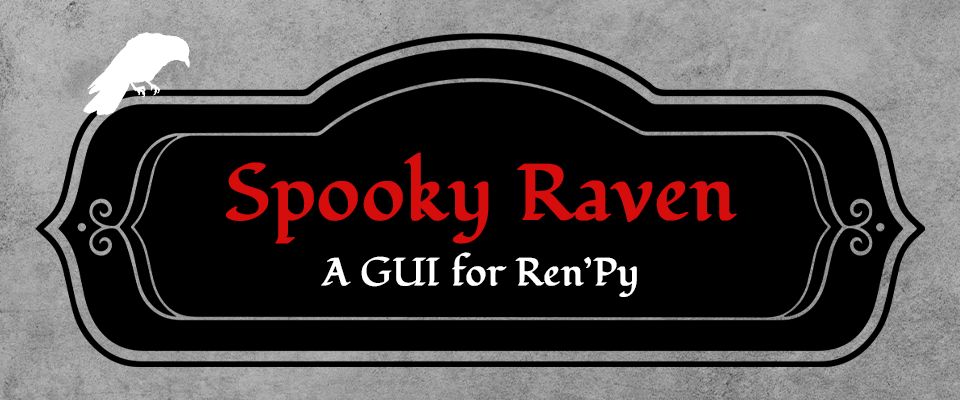
Spooky Raven Ren'py GUI Design
A downloadable asset pack
This is a customized GUI for ren'py. It includes the PNG files and all of the code already programmed into a renpy file (Not Built). You can take the code and assets out, or rename the renpy game file and use it.
This was made in Ren'py 7.4.2.1292

Includes:
- All Standard Screens
- Textbox, Choices, and Quick menu
- An "Extras" screen for Achievements, Endings and a CG gallery (Code Included!)
- Code for everything already plugged in
- Formatted for 1080x1920
You can plug your script into the game file and change the name, or take the assets and code as needed.
The game uses an open source font "Fondamento-Regular" which you can find for free: Here
Rights:
If purchased you may use this project in commercial projects or free projects. You may not resell part of, or the whole GUI on it's own. You can modify the GUI and code to suit your needs.
You can credit me as Jaime Scribbles if you want, but it is not required.
Instructions:
Download, unzip, and enjoy! Some additional instruction included in the download, see below!
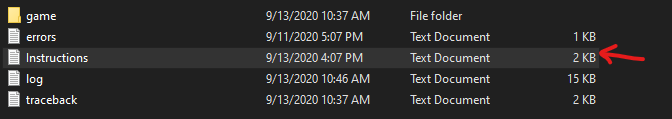
Sample Assets:
| Status | Released |
| Category | Assets |
| Rating | Rated 5.0 out of 5 stars (8 total ratings) |
| Author | Jaime Scribbles Games |
| Tags | code, crow, Graphical User Interface (GUI), Halloween, Horror, raven, Ren'Py, Spooky, User Interface (UI), visual-novel-assets |
Purchase
In order to download this asset pack you must purchase it at or above the minimum price of $4 USD. You will get access to the following files:


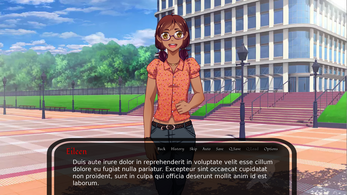

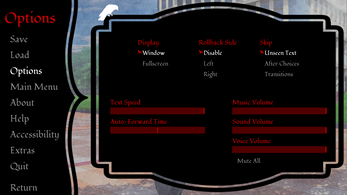
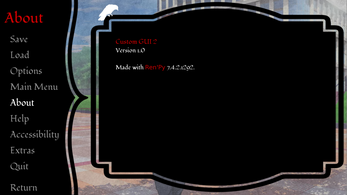




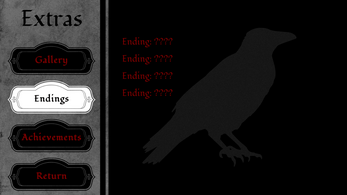
Comments
Log in with itch.io to leave a comment.
I love this so much. <3
This is super cool, I can think of a wip or two this would be great for!
I'm glad to hear it! :D